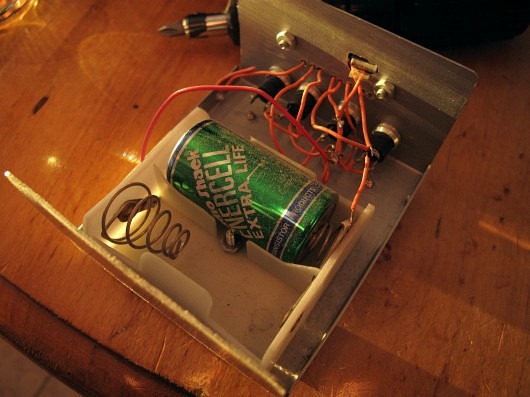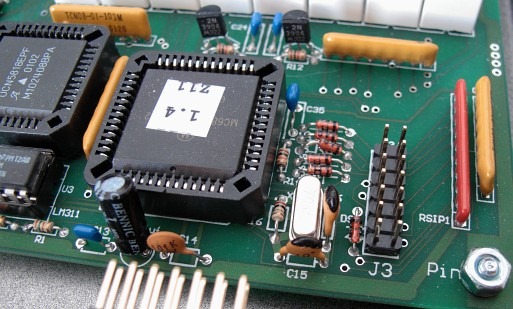About 10 years ago I acquired a Yaesu FT-707 as a backup radio. My main radio was the Yaesu FT-100 purchased in 1999 new. The 707 was from an estate sale, in pristine condition, with original box and manuals and sales flyers. The radio looked like it had very few hours and came complete with the FP-707 power supply and the matching FC-707 antenna tuner. I used in on digital modes for awhile and then loaned it to a friend who used it on psk and voice for a few years.
A couple of years ago while listening to it in the shack the audio became distorted and then a puff of smoke and then no audio. I knew the radio was built like a tank because I had opened it when I first had it in the shack to tighten all of the circuit boards down; something I do on older rigs just to make sure everything is ship shape and all grounds are working properly.
Taking the cover off the top I noticed a toasted component on the RF board. I couldn’t tell what it was since the cap, resistor or transistor had partially blown up and was blackened. That was 2 years ago and at that time I had removed the board and connectors and slipped all into zip lock baggies including all screws and spacers and other hardware. 
Last summer and fall I dug out the blown board and looked at the schematics attempting to trace the burnt and blown up component. I used Q-tips dipped in 90% isopropyl alcohol to clean up the burned mess on the circuit board as each component had a label silk screened onto the board. None of the neighbouring components were damaged and I managed a good cleanup around the component and determined nothing else was damaged. In fact the alcohol removed all of the crud from the board and from neighbouring components and wiring. All that remained of the original component were two legs going through the solder holes and a bit of hard black charcoal like material. I was finally able to see the component type and number on the board. It was a tantalum capacitor – a common value that I was able to find at Active, a local electronics parts store. They sold only in quantities of five for $2.99CDN. That was the easy part.
 Here’s a component level shot of the RF board in the FT-707 showing how densely populated the board is; a challenge in replacing and finding defective parts.
Here’s a component level shot of the RF board in the FT-707 showing how densely populated the board is; a challenge in replacing and finding defective parts.
 Here’s a close up – the defective tantalum capacitor has been replaced with a new ROHS compliant 16V 22uF tantalum cap (shiny yellow cap in the center of this photo). All of the area was cleaned after being covered in splattered charred residue from the exploded 30+ year old capacitor. I neglected to take a photo of the charred cap that was there.
Here’s a close up – the defective tantalum capacitor has been replaced with a new ROHS compliant 16V 22uF tantalum cap (shiny yellow cap in the center of this photo). All of the area was cleaned after being covered in splattered charred residue from the exploded 30+ year old capacitor. I neglected to take a photo of the charred cap that was there.
 The challenge in this repair was de-soldering the remaining legs of the old component – finding the solder point on the reverse of the board – I used a very strong flashlight, shining the light through the board and marking the solder points in black with a marker pen. I then used a 27 watt solder tool to remove the old leads and a solder sucker to clean the holes. While I had to board out and check it completely for cold solder joints and repaired two at jumper J07 (bottom center) in the first picture above. The radio was re-assembled and smoke tested successfully.
The challenge in this repair was de-soldering the remaining legs of the old component – finding the solder point on the reverse of the board – I used a very strong flashlight, shining the light through the board and marking the solder points in black with a marker pen. I then used a 27 watt solder tool to remove the old leads and a solder sucker to clean the holes. While I had to board out and check it completely for cold solder joints and repaired two at jumper J07 (bottom center) in the first picture above. The radio was re-assembled and smoke tested successfully.
The FT-707 is still a venerable old transceiver and it hears very well. It includes all of the WARC bands. It will still be part of my boat anchor collection in the shack along with the TS-520S.
Things to remember when troubleshooting a boat anchor project:
- Scour the net; remember Google is your friend – I discovered that tantalum caps, old tantalum caps do blow like this and it’s not a problem unique to the 707.
- Use your nose and your eyes when troubleshooting. If it smells like smoke or you see discoloration on the circuit boards that’s a clue. In my case it was very apparent what the problem was – even the top lid had exploding tantalum residue.
- Make sure you have schematics – if you don’t they’re available on the net – again use Google.
- Know how your project was taken disassembled and document how it goes back together again (with no spare parts left over!). Use a digital camera to document your progress.
- Use various sizes of Zip lock bags; in this case I kept the circuit board in one bag, new components in a separate bag and hardware like screws and spacers in a another. I often stick small notes inside the bags explaining where the longer or shorter screws go.
- Make sure you have the correct tools on hand ready to go once you settle in to complete your repair – correct wattage solder iron, correct solder and flux – if ROHS compliant boards use ROHS compliant solder.
- Dry fit your components first to assure they fit the old holes in the circuit board and watch the polarity of your new replacement components – again have your schematic on hand and observe the markings on the motherboard. Tantalum caps have one leg longer than the other – the positive (+) leg, and they are marked but in tiny lettering. Double check your work before soldering.
- Use a good workstation – use magnifier and clamps to hold your work.
- Use good lighting – it pays off when working around small components and crowded board inside today’s transceivers.
- The internet is a great resource – ham radio operators are only too happy to help if you do run into problems.
YouTube has some excellent soldering tutorials – here are a couple of very good ones:
This repair was my first on a transceiver but I have built a few things an I thought I had some decent soldering skills until watching these videos. I really needed a refresher on how to improve my soldering skills.
My next project is to assemble a Softrock 20 meter Lite II receiver kit and these videos have proved invaluable. Watch this blog for how this Softrock project is progressing.
Some great links about the Yaesu FT-707:
Rob MJ0RZD’s blog entry – Old Yaesu’s
Teruhiko Hayashi's JA2SVZ developed a frequency counter replacement KIT
Yahoo FT-707 group



![%5BUNSET%5D[1] %5BUNSET%5D[1]](https://blogger.googleusercontent.com/img/b/R29vZ2xl/AVvXsEinMGo1jRd9_T2gMtwy8D4gVGL9zEQCkdYiCv-SnQzbCkSMpt71GCAIZxtJEfAbM6RDBH7gqSG0zGZ7Ctr2onOn0i30kGKLw_tbwpMgoqyiCrmy_ljUT_enaLPzKITPJGzNjElNYwhsRWQ/?imgmax=800)